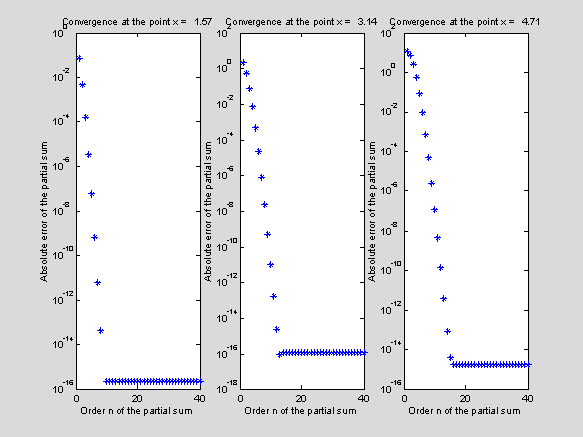CHAPTER 1: INTRODUCTION INTO MATLAB COMPUTING
Lecture 1.6: Errors of
MATLAB numerical computations
Types of errors:
·
rounding errors (due to finite precision arithmetic)
·
truncation errors (due to discretization and truncation of series)
·
experimental errors (due to inaccuracy in data values)
Definitions of errors:
Suppose: xex - exact value of x; xap
– approximate (computer) value of x.
·
Absolute error: Eabs = | xap - xex |
·
Relative error: Erel = | xap - xex | / | xex |
Erel ~ 10-4, | xex
| ~ 1, then xap has an error in the fourth digit after
the period
Erel ~ 10-4, | xex
| ~ 10-5, then xap has an error in the ninth digit after
the period
Erel ~ 10-4, | xex
| ~ 105, then xap has an error in the first digit before
the period
Truncation versus rounding errors:
Computer
may represent only finite-sum or finite-difference approximations. Therefore,
the computer representations always have a truncation error. Adding more terms
to the finite-sum or finite-sum approximations may decrease the truncation error
if the convergence is uniform. However, the convergence is not improved after
the truncation error becomes comparable with the rounding error, produced by
floating point arithmetic. Numerical computations always rely on an inexact
computer arithmetic system.
% Taylor series for y =
sin(x):
% sin(x) = ![]() (-1)^n*x^(2n+1) / (2n+1)! = x – x^3/3! + x^5/5 - …
(-1)^n*x^(2n+1) / (2n+1)! = x – x^3/3! + x^5/5 - …
% The Taylor series converges to y = sin(x) for any |x| < inf
% Computations of sin(x) for n-finite partial sums:
x = [pi/2,pi,3*pi/2];
S = x; Term = S;
y_ex = sin(x);
for n = 1 : 40
Term =
-Term.*x.*x/(2*n*(2*n+1));
S = S + Term;
E_abs(n,:) =
abs(S-y_ex);
end
for k = 1:length(x)
subplot(1,length(x),k);
semilogy(E_abs(:,k),'*');
xlabel('Order n of the
partial sum');
ylabel('Absolute error of
the partial sum');
title(sprintf('Convergence
at the point x = %5.2f',x(k)));
end
MATLAB
errors:
·
realmin: smallest positive floating point number
·
realmax: largest positive floating point number
% MATLAB gives wider range of numbers compared to double precision on a standard workstation
2.2251e-308
ans =
1.7977e+308
·
eps:
mashine precision, the distance from 1.0 to the next floating point value
greater than 1.0; the computer system cannot express any value between
[1,1+eps] and it rounds the value to 1 or 1+eps
·
0.5*eps: maximum relative rounding error associated with the floating point
arithmetic
eps % MATLAB precision is about the same as the double precision on a typical workstation
2.2204e-016
Examples
of rounding errors:
Rounding
errors attend every floating point arithmetic operation, such as addition,
subtraction, multiplication, and division.
·
floating point underflow (x_min is the mashine zero: if 0 <= x <
x_min, then x = 0 )
while ( x ~= 0 )
x = x/2;
q = q + 1;
end
q % the power for the
smallest positive number, when 1 / 2^q = 0
xMin = 1 / 2^q % mashine zero in floating point arithmetic
xMin = 0
·
floating point overflow (x_max is the mashine infinity: if x > x_max,
then x = inf )
while ( x ~= inf )
x = 2*x;
q = q + 1;
end
q % the power for the
largest positive number, when 2^q = inf
xMax = 2^q % mashine
infinity
x1 = 1/inf % it must be
zero
x2 = i*inf % it does not have sense, i.e. NaN
xMax = Inf
x1 = 0
x2 = NaN + Infi
·
floating point precision ( eps is the mashine precision: if 1 < x < 1
+ eps, then x = 1 )
x = 1; q = 0; y = 1; z = x + y;
while ( x ~= z )
y = y/2;
q = q + 1;
z = x + y;
end
q % the power for the
smallest positive number, when 1 + 1 / 2^q = 1
xEps = 1 + 1 / 2^q % it must be one
xEps = 1